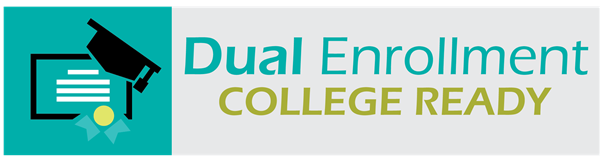
Pasco County School District houses all information needed to participate in Dual Enrollment. You MUST download and complete the Registration Packet found on this page. Please complete ALL of the step by step directions located on the registration packet.
Fall 2026 Registration Packets (not available at this time)
The Pasco County Schools Dual Enrollment page explains eligibility requirements, registration steps, textbook procedures, and grading information for students participating in dual enrollment through Pasco‑Hernando State College (PHSC). Students must meet GPA and placement‑test criteria, follow application deadlines and use provided worksheets and tutorials for planning and self‑registration. Grades for dual enrollment courses are accessed through PHSC’s Banner system, not myStudent. The page also includes links to registration resources, reminders, and timelines.





